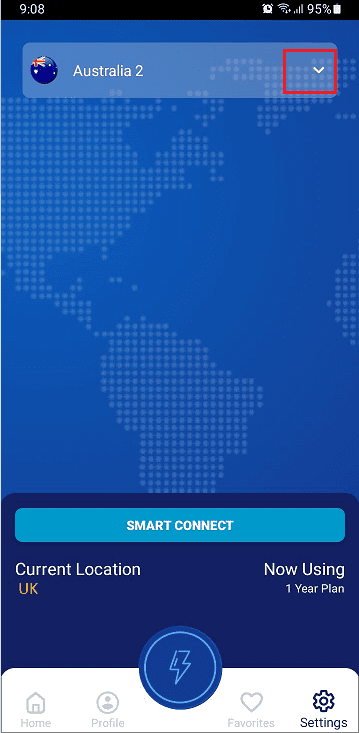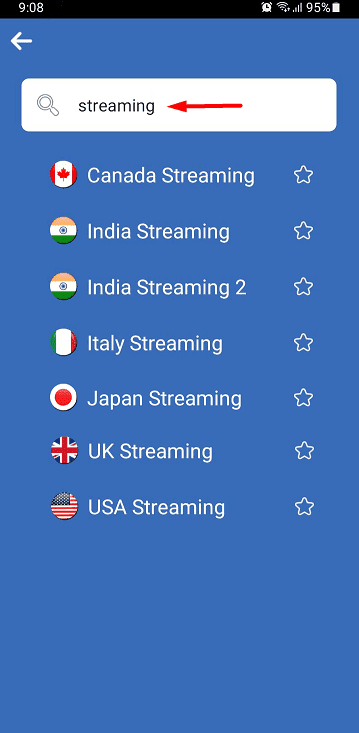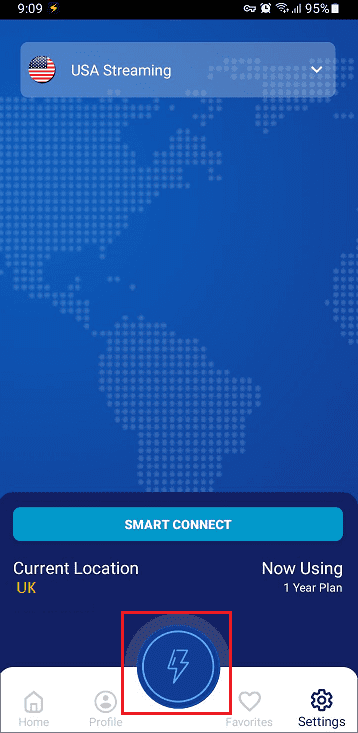Watch Netflix on Android
FastestVPN Android App works on Android v5.0 and higher. For older Android version, you can perform a manual setup.
Step #1: Install FastestVPN Android App from the Play Store
Step #2: Once installed, open the app and enter your FastestVPN credentials to log into it.
Step #3: Tap on the arrow to open the VPN server location list.
Step #4: Search “streaming” and all the available streaming servers will appear. These are the dedicated FastestVPN streaming servers. Select a server as per the geographical region you want the Netflix or other streaming channels for.
Step #5: Now tap the circular “Connect” button
Step #6: You’ll be connected to the selected streaming server shortly.
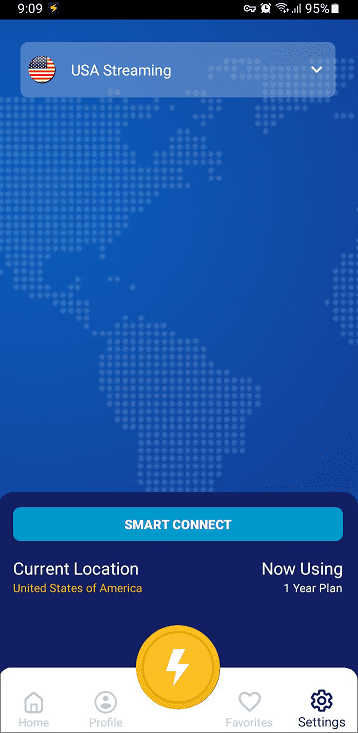
Enjoy Complete Online Freedom with the FastestVPN Speed!!