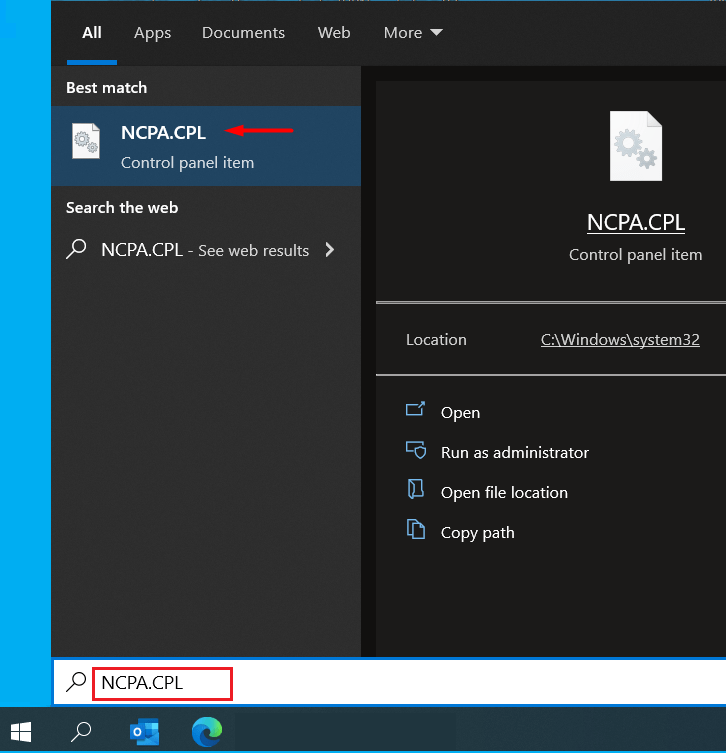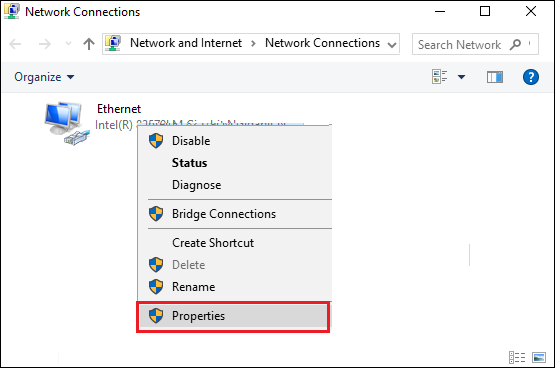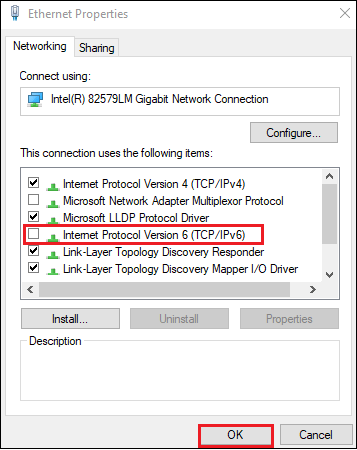How to disable 1Pv6 on Windows
Learn how to disable IPv6 on Windows to avoid any issues in connecting your devices to the internet.
IPv6 is now the latest Internet Protocol version that will soon replace IPv4. It’s the best way to initiate communication between all devices. So, just in case you’re facing trouble connecting all your devices to the network, the best solution would be to disable IPv6 on your devices. Find straightforward tutorials below.
Step #1: Type in NCPA.CPL on Windows search and press “Enter”. It will open your Windows Network Connections.
Step #2: Right-click on your active internet connection adapter, (Ethernet/Wireless/ Wifi/ Local Area Connection) and open its properties.
Step #3: Uncheck the box that says “Internet Protocol Version 6 (TCP/IPv6).” A system reboot is recommended after this step.