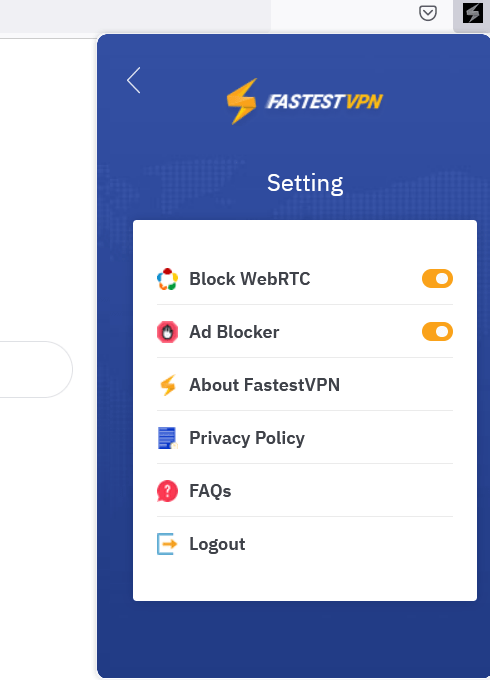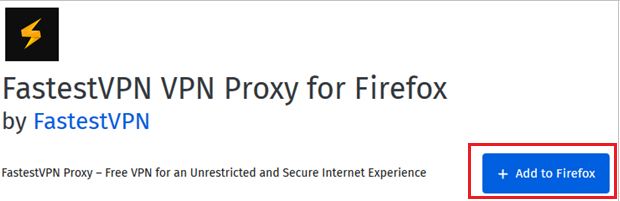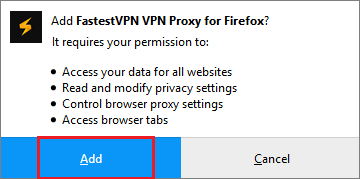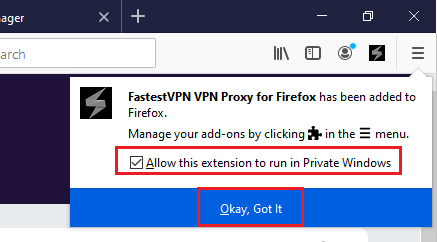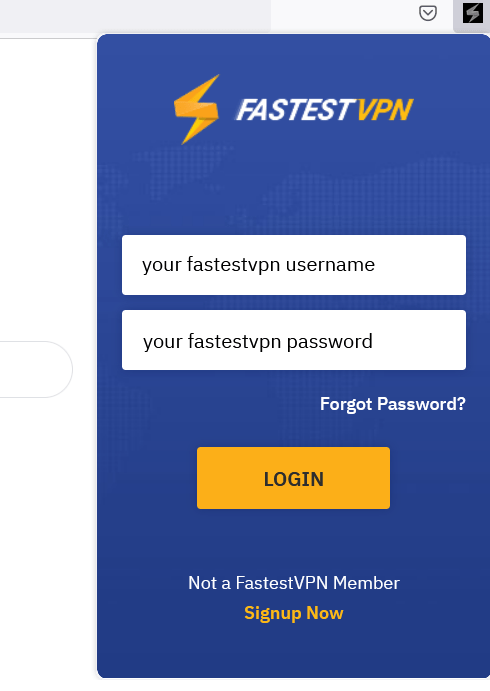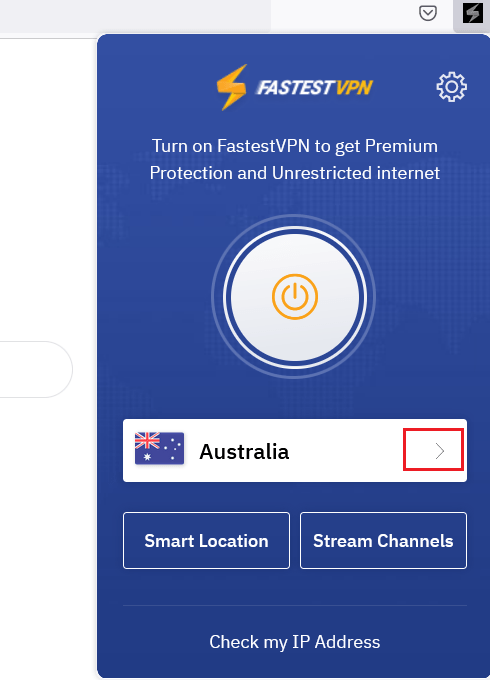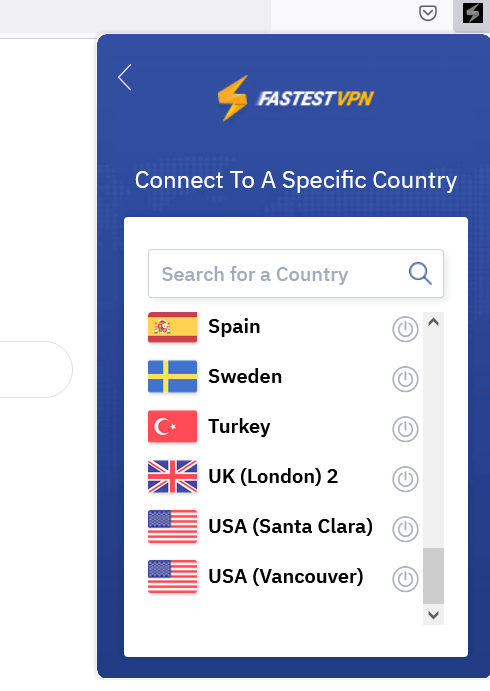FastestVPN Firefox Extension
FastestVPN Extension for Firefox uses HTTPS to secure the traffic over the Firefox browser. It also offers a free Ad-blocker and stops the WebRTC leaks.
Step #1: Open the Firefox browser and visit this link: Firefox FastestVPN Add-on
Step #2: Click on Add to Firefox and select Add.
Step #3: Check mark Allow this extension to run in Private Windows and click on Okay.
Step #4: Click on the FastestVPN icon and enter your FastestVPN username and password. Then click on Login.
Step #5: Go to the VPN server locations list and click on your desired server location name.
Step #6: FastestVPN will be connected shortly.
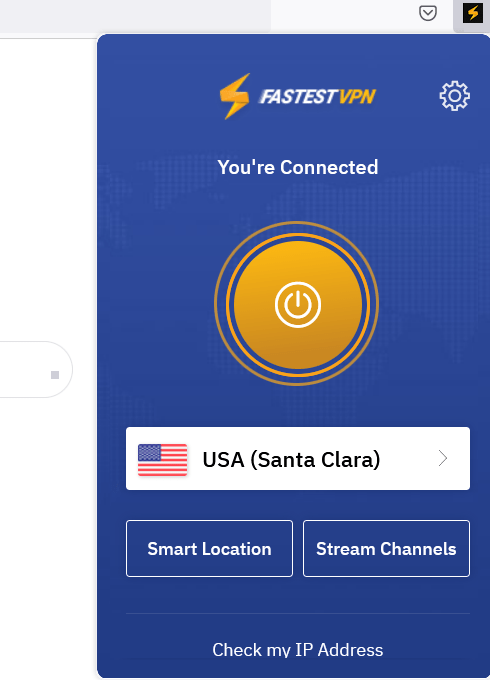
FastestVPN Firefox addon includes a WebRTC feature and Adblocker. You can switch them on/off from the addon’s settings option.