Watch Netflix on Windows
FastestVPN’s Windows VPN App is compatible with Windows 7, 8, 10 and 11. For older versions, manual setup is recommended
Here are the steps of How to Securely Unblock and Watch Netflix with FastestVPN on Windows
Step #1: Download the FastestVPN’s App Setup for Windows.
Step #2: Run the FastestVPN application and log in by entering your FastestVPN username and password.
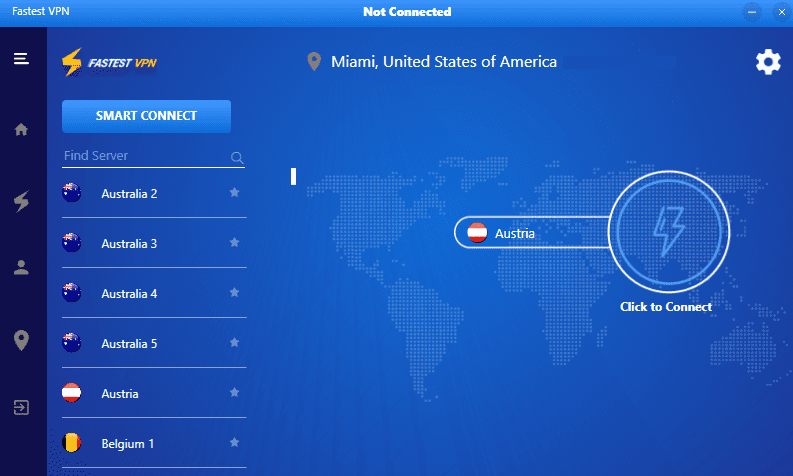
Step #3: Search “streaming” and all the available streaming servers will appear. These are the dedicated FastestVPN streaming servers. Select a server as per the geographical region you want the Netflix or other streaming channels for.
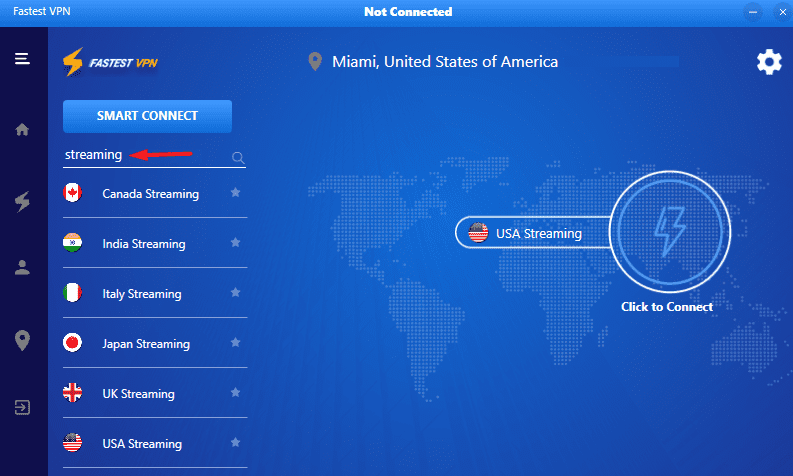
Step #4: Now click on the circular “Connect” button
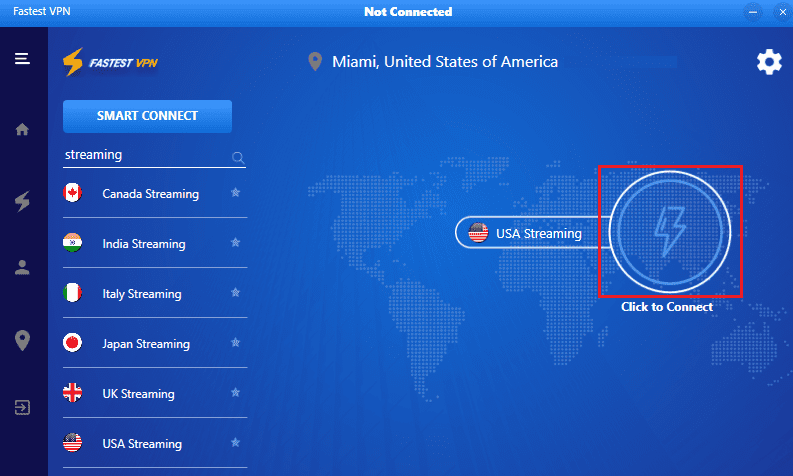
Note: Streaming servers are available with the IKEv2, UDP and TCP protocols on the FastestVPN application. You can choose a protocol by going to the app Settings.
Step #5: You’ll be connected to the selected FastestVPN streaming VPN server shortly..
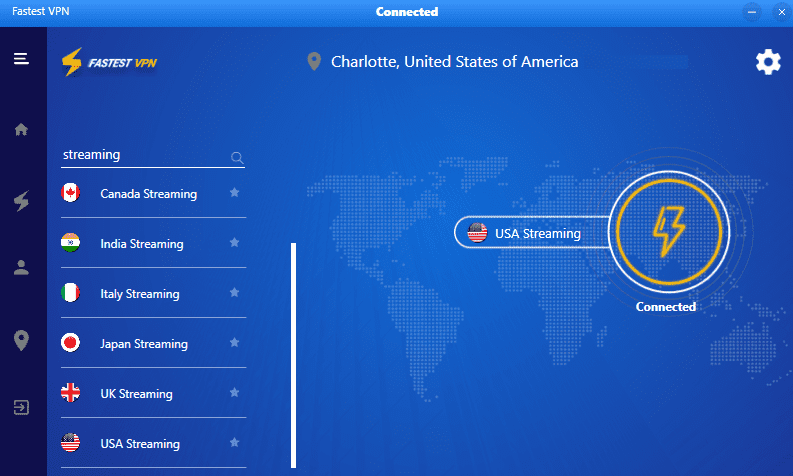
Enjoy Complete Online Freedom with the FastestVPN Speed!!


