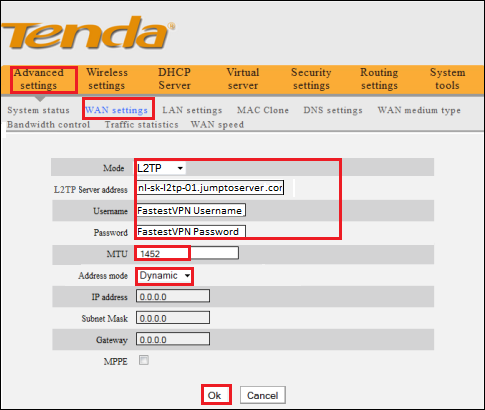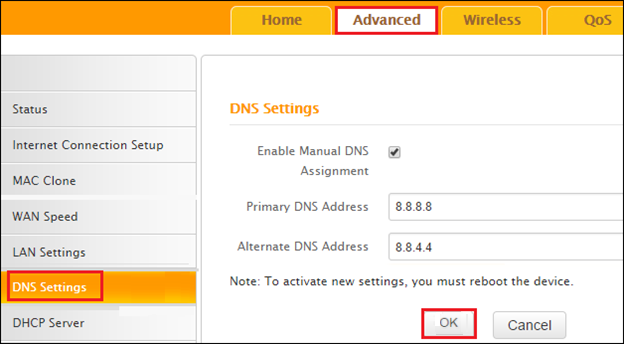Setup FastestVPN with L2TP Protocol on Tenda Router
This tutorial explains how to connect your Tenda Router to FastestVPN using L2TP Protocol.
Login to your router’s web page and follow the steps given below
Here is how to connect a Tenda router to FastestVPN using L2TP protocol.
Step #1: Go to “Advanced Settings” and then click on “Wan Settings“.
[Depending on your router model, you may need to go to Advanced > Internet Connection Setup in order to setup VPN]
Enter following information:
- Internet Connection Type: L2TP
- L2TP Server Address: Your desired L2TP server address. As in this case Netherlands nl-sk-l2tp-01.jumptoserver.com is entered. You can find all FastestVPN L2TP server addresses here
- Enter your FastestVPN “Username” and “Password”.
- MTU: 1452
- Address Mode: Dynamic
- Click on “OK“
Step #2: In the Advanced tab, go to “DNS Settings” and set Primary DNS Address as “8.8.8.8” and Secondary DNS Address as “8.8.4.4“
You are done!!
[Note: If VPN doesn’t connect then re-enter the L2TP server address in form of IP. You can convert a server address in IP address from this link.]
Example: The IP address of nl-sk-l2tp-01.jumptoserver.com will be 213.5.64.23
Enjoy Complete Online Freedom with FastestVPN Speed