How to Adjust or Tweak Android App Settings
Adjusting VPN Settings on Android App
As shown in the image below, you can switch to another VPN protocol from the app settings. You have a choice between Auto, WireGuard, IKEv2, OpenVPN TCP, and OpenVPN UDP.
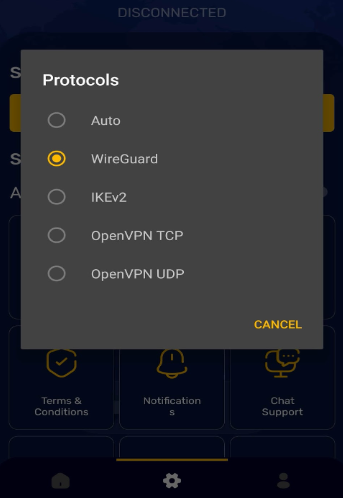
For more settings, there is the option of the “Internet Kill Switch” (for Android v8 and later) and the “Split tunneling” features. You can also enable the “AdBlock” to avoid an influx of advertisements, especially while accessing free or third-party apps and websites.
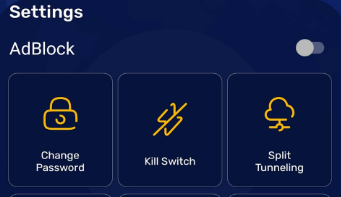
What is the function of the Split Tunneling feature?
Using the split tunneling feature on the FastestVPN Android app, you can choose which apps will run over the VPN.
Let’s say you want only some particular apps on your Android to run over the VPN, then turn on the Split tunneling feature and select those app(s).
Then, only your selected apps will go through the FastestVPN encrypted tunnel, while other apps will bypass the VPN.


