Watch Netflix on macOS
FastestVPN’s User-Friendly and Feature-Rich MacOS X VPN Client Application is compatible with MacOS X 10.11 and later versions. For older versions, manual setup is recommended
Here are the steps of How to Securely Unblock and Watch Netflix with FastestVPN on macOS
Step #1: Download FastestVPN’s MacOS X Application from Mac App Store and launch it
Step #2: Run the FastestVPN application and log in by entering your FastestVPN username and password.
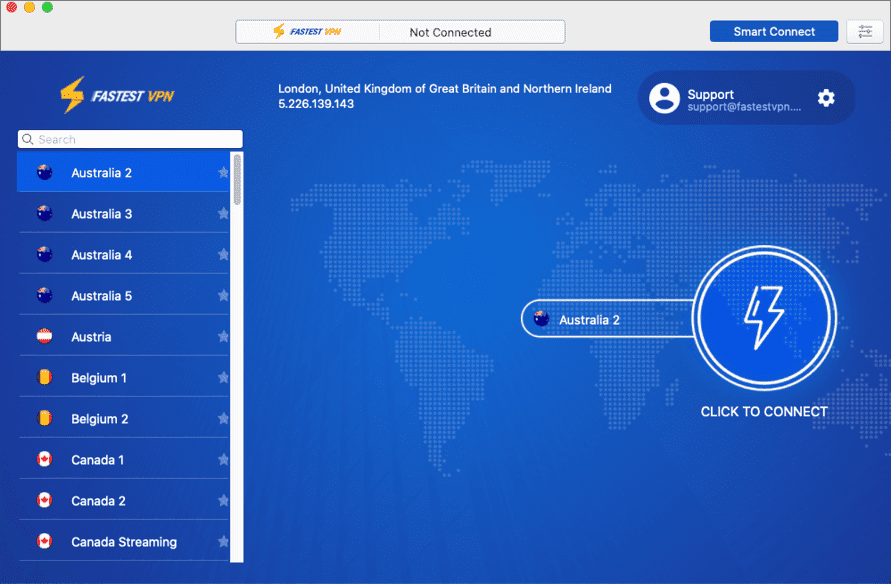
Step #3: Search “streaming” and all the available streaming servers will appear. These are the dedicated FastestVPN streaming servers. Select a server as per the geographical region you want the Netflix or other streaming channels for.
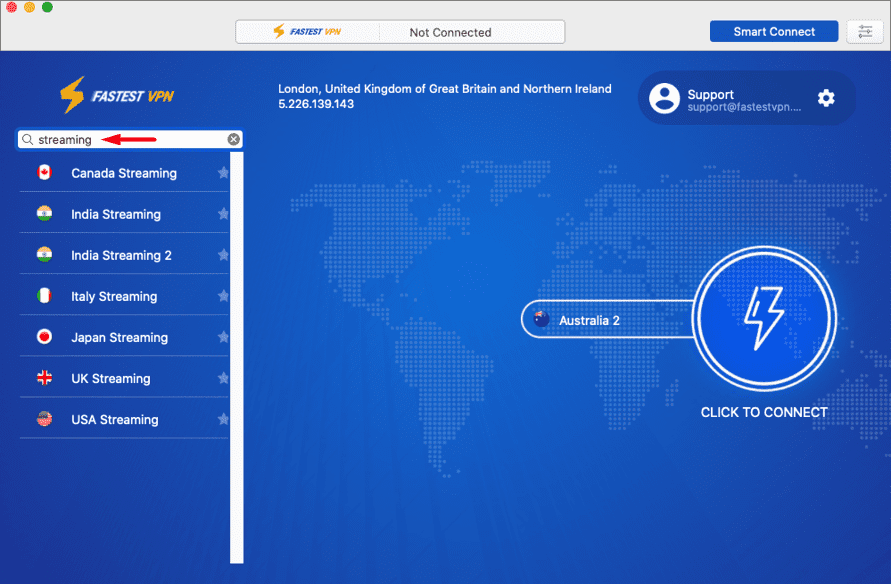
Step #4: Now click on the circular “Connect” button
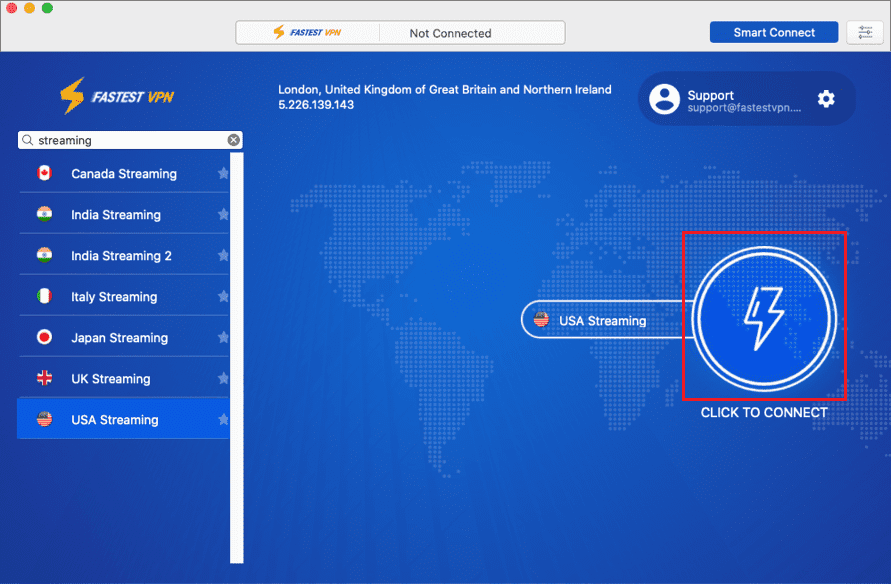
Note: Streaming servers are available with the IKEv2, UDP and TCP protocols on the FastestVPN application. You can choose a protocol by going to the app Settings > General.
Step #5: You’ll be connected to the selected FastestVPN streaming VPN server shortly..
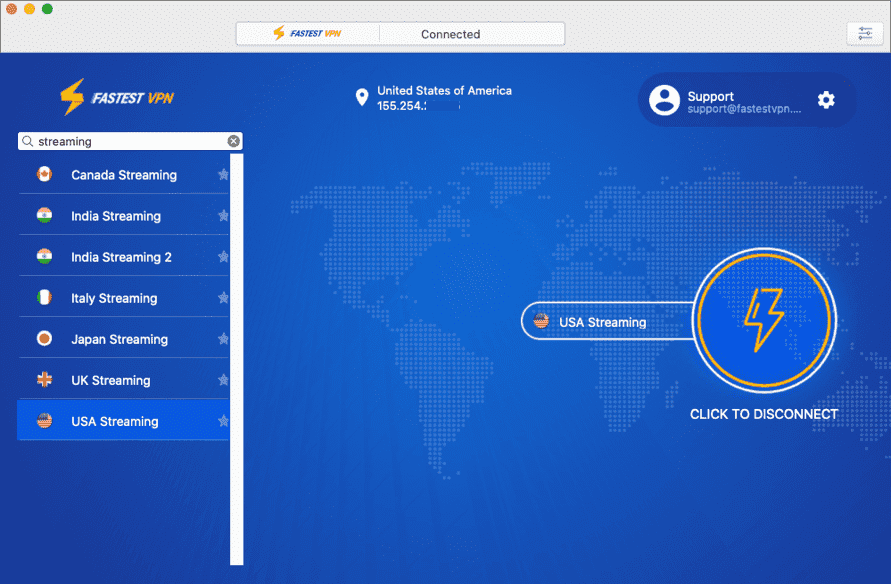
Enjoy Complete Online Freedom with the FastestVPN Speed!!


