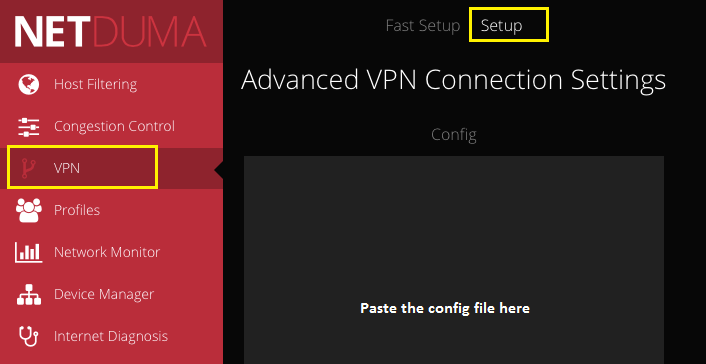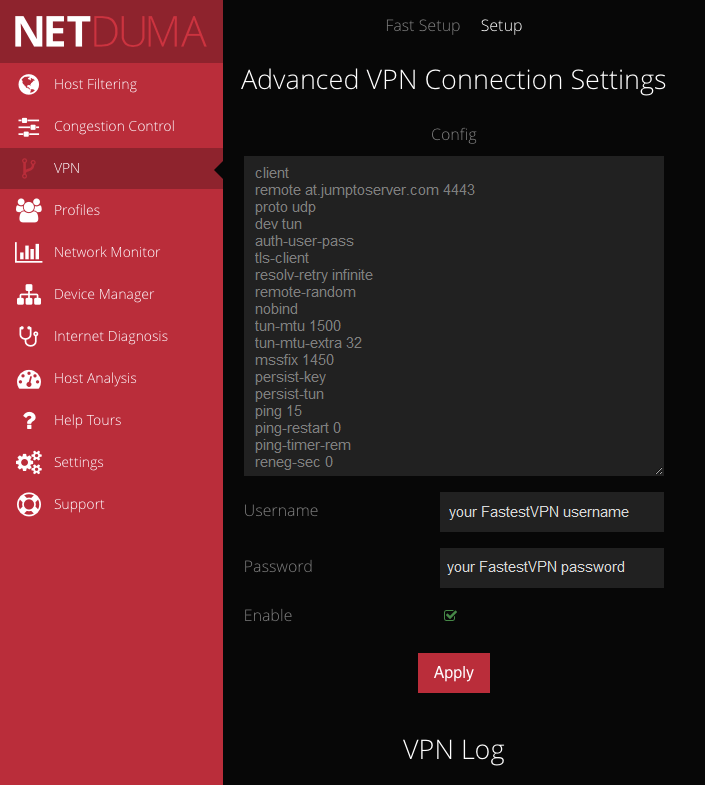How To Set Up FastestVPN On Netduma Router With OpenVPN
This tutorial explains how you can set up the FastestVPN on Netduma R1 Router with the OpenVPN protocol. Follow these steps to set up the Netduma Router VPN.
Step #1: On a browser address bar, open your router’s web setup page by typing in its IP address.
Step #2: Download FastestVPN server config files for OpenVPN from here. Extract the files.
Step #3: On the router’s web setup page, click on VPN and click Setup.
Step #4: Navigate to the config files which you downloaded in Step 2. Open your desired server file with a text editor, such as Austria-UDP. Copy all of its content.
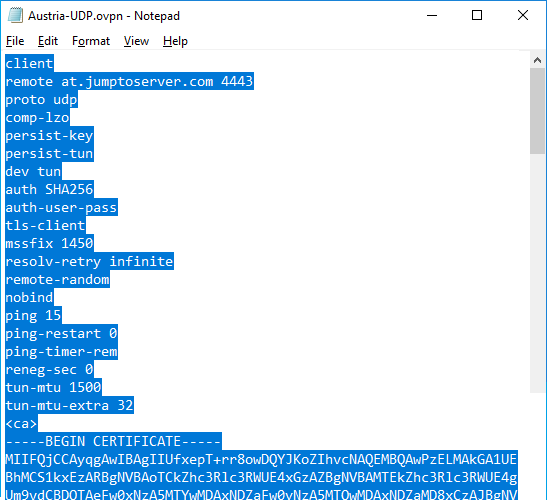
Step #5: Paste the text into the Config box.
Enter your FastestVPN username and password in the relevant fields.
Check mark Enable.
Click on Apply.
Once connected successfully, you’ll see “Connected” below the Apply button.
To disconnect the VPN, uncheck Enable and click on Apply.